Here are some hints and conventions for authors who are maintaining the Practicals documents on these pages.
As of 2017, people actively involved in editing, updating, and adding to these documents are:
- Jason Harlow (main contact)
- Andrew Meyertholen
- Brian Wilson
- David Harrison
- Carolyn Sealfon
- Julian Comanean (Computing Services)
- Lilian Fan (Technologist)
- Phil Scolieri (Technologist)
Hints about using the Django editor


A Style Guide
This is Heading 1
Don't use "Heading 1" because this is already used for the document title at the beginning of the document. Simply name the "Title" of the document what you wish to show in "Heading 1" on the first line.
This is Heading 2
Use "Heading 2" for all the main sections, which are usually Activities or questions. I have four kinds of activities and little uploaded icons for each of these:
 Activity 1
Activity 1
This is the title of a conceptual activity. The size of the image should be width=133, height=55. The location of the image is: /media/uploads/2016/04/11/ppimg_concepts.JPG
 Activity 2
Activity 2
This is the title of an experimental activity. The size of the image should be width=151, height=63. The location of the image is: /media/uploads/2016/04/11/ppimg_exp.JPG
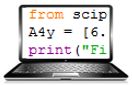 Activity 3
Activity 3
This is the title of a programming task. The size of the image should be width=99, height=64. The location of the image is: /media/uploads/2016/04/05/ppimg_programming.JPG
 Question 1
Question 1
This is the title of a question. The size of the image should be width=47, height=47. The location of the image is: /media/uploads/2016/04/11/ppimg_question.JPG
This is Heading 3
Don't use Heading 3 it's too big and makes it looks like another section.
This is Heading 4
Use Heading 4 for sub-section titles within Activities, or certain notes which you want to emphasize a lot.
One Heading 4 which has an icon is a warning:
 Warning
Warning
This is some kind of common pitfall or warning to the students. The size of the image should be width=46, height=41. The location of the image is: /media/uploads/2016/04/11/ppimg_warning.JPG
After Word Document Import
Assuming that the original document is in Word some cleaning up of the converted document may be called for. Things to consider doing are:
- Remove the superfluous white space. This makes the document much easier to read.
- If you are having trouble having the text flow around an image you may find it helpful to:
- Invoke "Source" in the upper-right corner of the editor window
- Erase the long representation of the image that starts with "<img" and ends with "/>" with a very long string of inscrutable characters between these two tags.
- Go back to the normal view by clicking on "Source" again.
- Upload the original of the image with the Image button which is in the second row of icons, towards the right-hand side.
- The rendering of math is in some cases unreadable. The Math icon, in the second row of icons, towards the right, represented as an upper-case Greek Sigma, invokes an editor in which you may enter LaTeX math. Then you can erase the original unreadable symbol from the conversion.
MathType in Word is a nice WYSIWYG way of entering equations into Word. For complicated equations, you can call up the equation in MathType from the original Word document, and copy it as LaTeX into the math editor. A little cleaning up will be required, but it is a lot faster than just typing in all the LaTeX directly.
Links to David Harrison's Physics Flash Animations
David maintains a wonderful list of Flash Animations at http://www.upscale.utoronto.ca/GeneralInterest/Harrison/Flash/ . Long links like these affect the formating of the module pages when viewed on small-screened devices like phones or tablets. I have adopted a convention for using http://uoft.me/ to shorten these:
Naming convention for uoft.me URL shortener for David M. Harrison’s Flash Animations for Physics
HF – stands for “Harrison Flash”
Then 1 letter:
- C Chaos
- M Classical Mechanics
- E Electricity and Magnetism
- F Fluid Mechanics
- X Miscellaneous
- N Nuclear
- O Optics
- Q Quantum Mechanics
- R Relativity
- S Sound Waves
- V Vectors
- W Waves
Then the first word. Some examples:

