This manual describes the Pasco Rotary Motion Sensor hardware, CI-6538, and the locally developed software that is used with it.
Hardware
 The Rotary Motion Sensor measures the angle that the clear plastic disc is rotated. Various accessories allow it to be used with pendulums, linear motions, and more.
The Rotary Motion Sensor measures the angle that the clear plastic disc is rotated. Various accessories allow it to be used with pendulums, linear motions, and more.
The device can be mounted on support rods with the clamp shown to the left in the figure.
As we use it, the resolution of the instrument is 0.25º (0.0044 radians), and has a claimed accuracy of ± 0.09º (0.002 radians).
For further information on the device, see the Pasco Instruction Manual at:
http://store.pasco.com/pascostore/showdetl.cfm?&DID=9&Product_ID=1385&page=Manuals
Connecting the Sensor
There are two phone plugs on cables connected to the Rotary Motion Sensor. These are plugged into the corresponding terminals on the Data Acquisition Device. On the left side of the Device are two pairs of terminals labeled Digital Channels; each pair has one terminal labeled with a yellow circle and the other with a black circle. The corresponding yellow and black plugs from the sensor are plugged into the pair labeled 0, yellow to yellow and black to black.
Software
The software that reads the angles measured by the sensor is RMS.seproj. This locally written software is based on SignalExpress from National Instruments.
The time resolution of the software is 0.05 s.
Starting/Stopping the Software
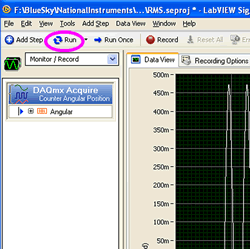 When the software is started, the position of the disc on the sensor is defined to be zero.
When the software is started, the position of the disc on the sensor is defined to be zero.
To start the software, click on the Run button in the upper left corner of the window; this is the button circled in the figure to the right. When the software is running that button becomes a Stop one.
Stopping the program allows you to look at and analyse the data.

Checking the Resolution
Occasionally the hardware and software gets confused about the resolution of the measurement. To check and correct:
- Start the software.
- Rotate the disc on the sensor by one full rotation. The angle on the plot should read 6.28 radians (= 360º), either a positive or negative number depending on the direction that you rotated the disc.
- If the angle is not correct, disconnect the Rotary Motion Sensor from the Data Acquisition device and then plug it back in.
- Stop and restart the RMS program and check that one full rotation reads 6.28 radians.
- Stop the program.
Working with the Plot
The scale of the plot may be changed. Double click label of one of the tick marks on the x axie, enter a new value, and press Enter. To return to the default scale, right click on the plot, choose either X Scale or Y Scale, and then choose Autoscale.
There are cursors available in the plot. To use them:
- Right click on the plot.
- Choose Visible Items / Cursors.
- You may then drag the solid and dotted cursors to the desired region of the data.
- Under the plot, the Dx field is the time between the two cursors. y1 and y2 are the angles of the first and second cursors respectively, in radians, and Dy is the change in the angle.
 Note: due to a mis-feature of SignalExpress, sometimes when you take another data set it is difficult to use the cursors. To fix, turn the cursors off and then back on using Visible Items / Cursors.
Note: due to a mis-feature of SignalExpress, sometimes when you take another data set it is difficult to use the cursors. To fix, turn the cursors off and then back on using Visible Items / Cursors.
Exporting the Data
You may export the data, although the format is not the standard one used in the Physics Practicals. One convenient way to change the format to the standard one is to use WordPad or a similar simple editor. Here is one way to do this:
- Right click on the plot, choose Export To / Clipboard (Text)
- Paste the result into the editor.
- Replace the first 6 lines with a single line containing a title for the data set. Use a good descriptive title.
- Replace the next line with variable names, separated by Tabs. Good names could be time (s) for the first column and angle (rads) for the second.
- Remove the blank lines at the end of the file.
- Save as a text file
This manual was written by David M. Harrison, Dept. of Physics, Univ. of Toronto in May 2008.
The photograph of the sensor is from the Pasco web site. Retrieved March 6, 2009.

